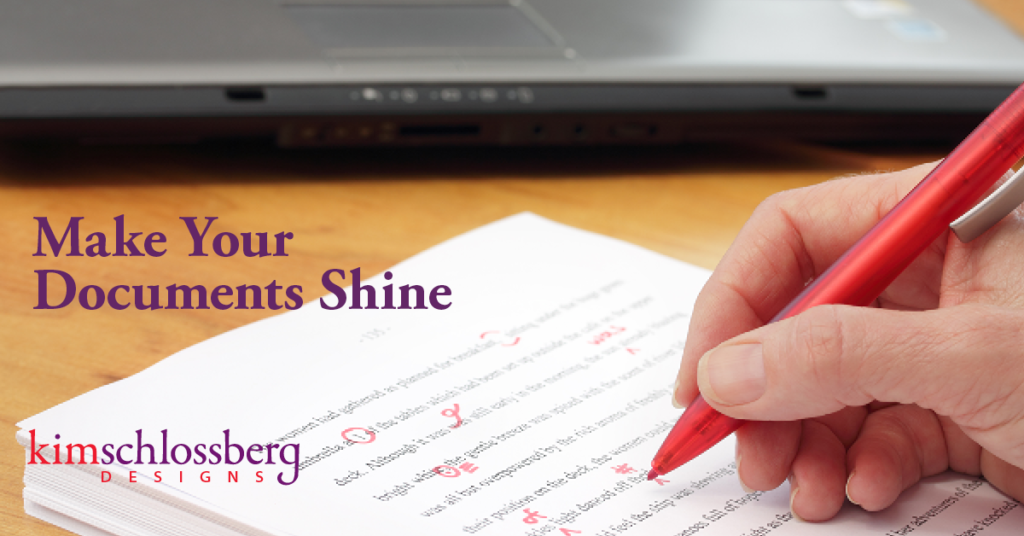 I do a lot of editing and proofreading of all types of documents (blog posts, websites, marketing materials, proposals, articles, books). Whether I’m editing my own work or something for a client I take these 32 little steps to make the writing as clear and professional as possible.
I do a lot of editing and proofreading of all types of documents (blog posts, websites, marketing materials, proposals, articles, books). Whether I’m editing my own work or something for a client I take these 32 little steps to make the writing as clear and professional as possible.
- Purpose — What is the purpose of this document? Is it meant to teach, inspire, sell? As you’re editing it, check to see how well it’s fulfilling that intention.
- Spelling — Check for spelling and typographical errors. Run spell check, but don’t blindly trust it.
- Homonyms — People have been getting very confused about words that sound alike. So double check that you’re using the right one every time. Some examples are: you’re/your, right/write, its/it’s, led/lead, there/their/they’re, here/hear. Do not trust your software to know the difference – Microsoft Word often suggests changing words that are already correct.
- Grammar and sentence structure —If a sentence is too awkward, consider totally rewording it, or breaking it into two or more sentences.
- Case and tense – Be consistent about present, past, and future tense, and in using 1st, 2nd or 3rd person language. I’m often guilty of going back and forth between using “I” and “we.”
- Passive voice – If at all possible, put a subject in every sentence. “I made a mistake” is so much more powerful than “mistakes were made.”
- Serial comma — Be consistent about your use of the serial comma (also known as “Oxford comma”) – the comma before “and” in a list of three or more items.
- Graphics — Proofread text within graphics. You might not be able to correct them, but if you see problems, insert a comment stating the problems.
- Possessives — Make sure the apostrophe is there and in the right place (unless it’s a pronoun that doesn’t get an apostrophe for the possessive form).
- Plurals – No apostrophe unless they are also possessive.
- Clients – more than one client
- Client’s – it belongs to one client
- Clients’ – it belongs to more than one client
- Bullet grammar – Write bullets so they have parallel grammatical construction within the set of bullets. Be consistent about the use of full sentences vs. phrases, tenses, etc. Make sure they all work well with any lead-in text. Make sure they’re consistently capitalized and punctuated within the set of bullets.
- Bullet design – Make sure bullet characters, indents, and spacing are consistent.
- Dashes — Make sure hyphens, n-dashes and m-dashes are used appropriately.
- Hyphens go in hyphenated words, with no spacing around the symbol.
- N-dashes go in a range of numbers, times, or dates (eight – ten).
- M-dashes indicate an abrupt change of thought in a sentence — like this.
- Text around graphics — Be careful editing in or around boxed text or graphics; the text or graphic could fly across the document to someplace random.
- Notes — Make sure asterisks and footnotes match corresponding notes.
- Double spaces —Double spaces after periods are a holdover from typewriters. Delete them wherever possible. But be careful using search & replace — someone might have used a series of spaces instead of the tab key.
- Tabs – Use the tab key and set your tab stops where they need to be to avoid all kinds of formatting errors down the road.
- Formatting — Clean up formatting for consistency between like types of information. Consider font, size, style, spacing before and after, and line spacing.
- Count every number — Every time you see a number, count what it refers to. For example, a list with a lead-in sentence like “the following four elements” — make sure there are really four. It’s very common to add or delete a list item without correcting the lead-in.
- Math — Check the math even when it’s given to you by a CPA.
- Numbers — Spell out one through nine, and any number at the beginning of a sentence. Use numerals for anything larger.
- Methodologies and other numbered lists — make sure all the steps of the methodology match every time they are mentioned (names, numbers, etc.). Check spelling, capitalization, etc.
- Quotations — Sometimes publicly available quotes are included in documents (from publications, for example). If quotes are verifiable on the web, try to do so, especially if they don’t look right. Don’t “fix” client reference quotes, but if it looks like it was typed incorrectly, ask the client to double check from their source document. Insert a comment if something doesn’t look right.
- Jargon — Try to minimize jargon and use standard English wherever possible.
- Discrepancies — Sometimes an editor can’t tell how discrepancies should be corrected; all we can do is point out that there is a discrepancy. Insert a comment stating the problem. (For example – a workshop referred to as 2 hours one place and 4 hours someplace else. We won’t know which is true, but we will be able to tell they’re not the same.)
- Quotation marks and parenthesis — Make sure that everything that is opened, is then closed.
- Audience focus — Try to keep the focus on the ultimate reader, client, or prospect, and not on internal company stuff. I try to read everything from the customer’s point of view.
- Sales messaging — Did the document hit the strongest sales messaging? Did we take advantage of every opportunity to show a benefit statement?
- Focus — Does the document emphasize the topics of most value to the audience?
- Consistency — Check spelling of names, companies, steps of methodology, names of products, client, etc. throughout document.
- Clarity — Do we explain the “big picture” among the details? How much does the likely reader know about the industry and the content? Will the average reader be able to easily understand the document, or should we fill in some extra background information, define some terms, etc.?
- Voice – When documents are written by different people, or assembled from smaller pieces, the tone of voice and style of language may not be consistent. Review the whole document with the goal of making the voice consistent throughout.
As writers, we know what we are trying to say, and we automatically see it there on the page, whether it’s really there or not. It’s very easy to overlook our own errors. That’s why I try to get another person – a fresh set of eyes – to look over everything I write. Murphy’s Law dictates that if I write an article about editing and proofreading, I’ll make an error. I’ll try not to, and I’ll get someone else to proofread this for me, but still, I know I’m on shaky ground. So – I owe a cup of coffee to the first person to catch an error in this article.
- How 2020 can make 2021 better - December 28, 2020
- Welcome to the Kim Schlossberg Designs newsletter - December 18, 2020
- A Strong Brand is the Key to Resilience - April 10, 2020
